As most of my friends know, I’m a pretty big Apple fanboy… It’s no secret. I recently swapped out my iPad for an iPad mini and went through all of the apps I have installed. I’ve gathered quite the collection over the years and thought that maybe some people might be interested to know what I’ve got installed as well as what I use them for and how often I use them. This is my report:
Home Screen
Basic home screen layout here. I’m a heavy folder user so all of my apps are tucked away nicely into their individual homes. One trick most I’ve realized a lot of people don’t know about is the ability to put folders in the main bottom bar in iOS. This is done by creating the folder in the main area, then dragging the already created folder down to the main bottom bar. Here are the apps I have direct access to from the home view:
Apple Maps: Daily. I use the Apple maps app for pretty much all my direction needs.
Apple Calendar: Daily. Also heavily rely on the Apple calendar app as my main appointment viewer.
Apple Camera: Daily. My go-to camera app. They have made HUGE improvements to the camera app in the upcoming iOS7. I have it on my phone and absolutely love it.
Apple Newstand: Never. Stupid Newstand. Luckily they allow you to tuck this app away into a folder on iOS7. I know there are hacks to get it into a folder now, but it ain’t easy…
Utilities (1 of 2)
This is one of two utility folders I have. I like to think of these apps as apps that get things done… I’m excited for iOS7 though so I can combine these two utility folders into one…
Apple Settings: Daily. Is what it is…
App Store: Daily. Not many options here…
LogMeIn Ignition: Couple times a week. Great free way to access your computers while away. Been using LogMeIn for a long time to provide IT support to my family’s computers, they just limited the free accounts to only 10 computers so I had to pick my 10 most tech-un-savy family members and leave them on my account… Hi Dad! 😉
Jump Desktop: Couple times a month. Expensive way to access remote computers. This app is currently $14.99. A little more solid than LogMeIn because it uses Microsoft’s remote desktop connection, but essentially the same product. The geek in me likes this one a little more for some features that no one else would really notice…
Nest: Daily. We’ve got a couple of the Nest thermostats at our house and I totally love them. Able to control the temp from anywhere in the world. Slick.
The Weather Channel: Rarely. Just because the iPad doesn’t have a built in weather app… come on Apple.
Find My iPhone: Rarely. Have this one installed just in case someone misplaces their phone.
Mozy: Rarely. Mozy is my backup solution of choice for our home computers. This app is handy in case I need to get something that was backed up on my computer, although I don’t need it too often.
Fing: Once a month or so. This is for the nerd in me… Helps me identify all the computers on a network. Doubt many people will find this one too useful…
Apple Game Center: Rarely. Another app from Apple that is auto-installed, yet rarely used… I know the purpose of it, just don’t play enough games to really use it.
Apple iTunes: Rarely. I don’t buy my music through here, so I don’t really get on the app.
FTP Client Pro: Once a month or so. Another nerdy app, use this one for work when I’m on the road or sitting in bed and need to make an edit to a website. Very well done app and works wonderfully when I’m in a pinch.
Airport Utility: Rarely. Great for setting up my Apple Airport wifi network, don’t have to make many changes on it ever since it runs so well… that’s the only reason this app isn’t used more.
Speedtest: Rarely. Fun to see how fast your internet connection is… My uncle used this the other day and shared his results of over 200mb downloads… In normal terms, that’s like one hundred times faster than most home internet connections. Crazy!
Web2Pic: Rarely. Use this one for work sometimes when I need to screenshot an entire web page while away from my computer. Works pretty well.
HTML5: Rarely. Awesome guide for learning the basics of web programming for the HTML5 world.
MySQL: Rarely. Again, another work app but it’s an amazing piece of software to connect to MySQL databases on the road… Cost $10 but totally worth it.
Craftsman: Once a month or so. Another super nerdy home automation thing, which I think is way awesome. So my garage door opener connects to the internet which I’m then able to monitor through this app. I can see if it’s open or closed, I can open or close it, I can see how long it’s been open or closed, oh, and I can do this from anywhere in the world. Great for leaving the house for a long weekend and solving the riddle of whether or not we closed the garage…
Air Display: Rarely. Sometimes you just need a fifth monitor on your computer… Heh. Picked this one up to out-do Joseph in our little monitor competition at work. Essentially it turns your iPad (or iPhone) into another monitor for your computer. Pretty cool concept, although the execution is pretty clunky with the app.
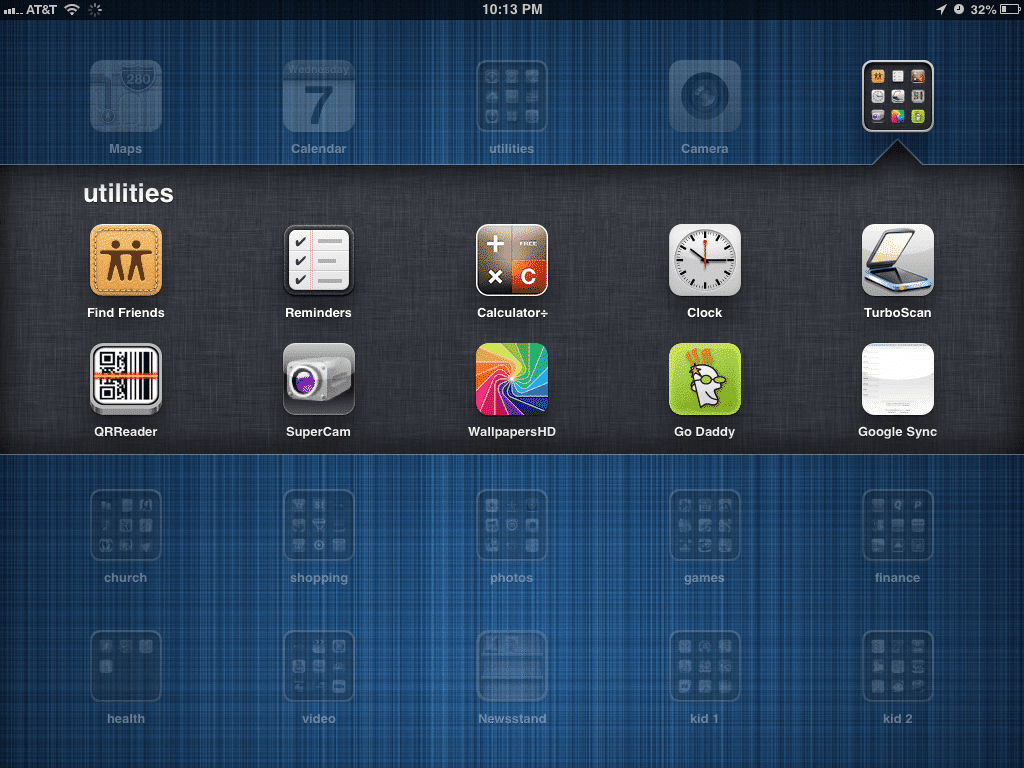
Utilities (2 of 2)
Apple Find Friends: Couple times a day. All of my family is on this app so we’re able to see where everyone is all the time… For those worried about other people knowing your current location, I ask: What are you hiding?
Apple Reminders: Daily. This is my todo app of choice. I’ve tried many others and reminders keeps it nice and simple and also integrates with the iOS so well it makes it really great to work with.
Calculator+: Couple times a week. Since **cough** Apple hasn’t given us a native calculator for the iPad yet… This is good enough. Has some dumb ads that pop up a lot, but whatever. I’m in the app for a couple seconds at a time, just long enough to solve the math problems that are too difficult to do in my head… like 2+2…
Apple Clock: Couple times a week. Good ol’ clock app… Not much to say about that.
Turboscan: Rarely. Great for scanning a document and converting it to a pdf. I don’t use it that much because I mostly use the scanners on my computers.
QRReader: Hardly ever. Have this app only because apparently people use QR codes still, although I never really come across a time when I actually need it.
SuperCam: Once every couple months. This is set up for the camera system at FLIPnOUT, but it’s a really good multi-camera internet viewer.
WallpapersHD: Once a month. Great high definition wallpapers for iOS in an easy to browse format. Good enough for who it’s for.
Go Daddy: Once every couple weeks. Go Daddy did a GREAT job with the app. You can really run anything and everything domain related from the iPad or iPhone. I prefer this app over their website for it’s simplicity.
Google Sync: As needed. This is a slick shortcut to the calendar settings for which calendars show up in your iOS. Really comes in handy.
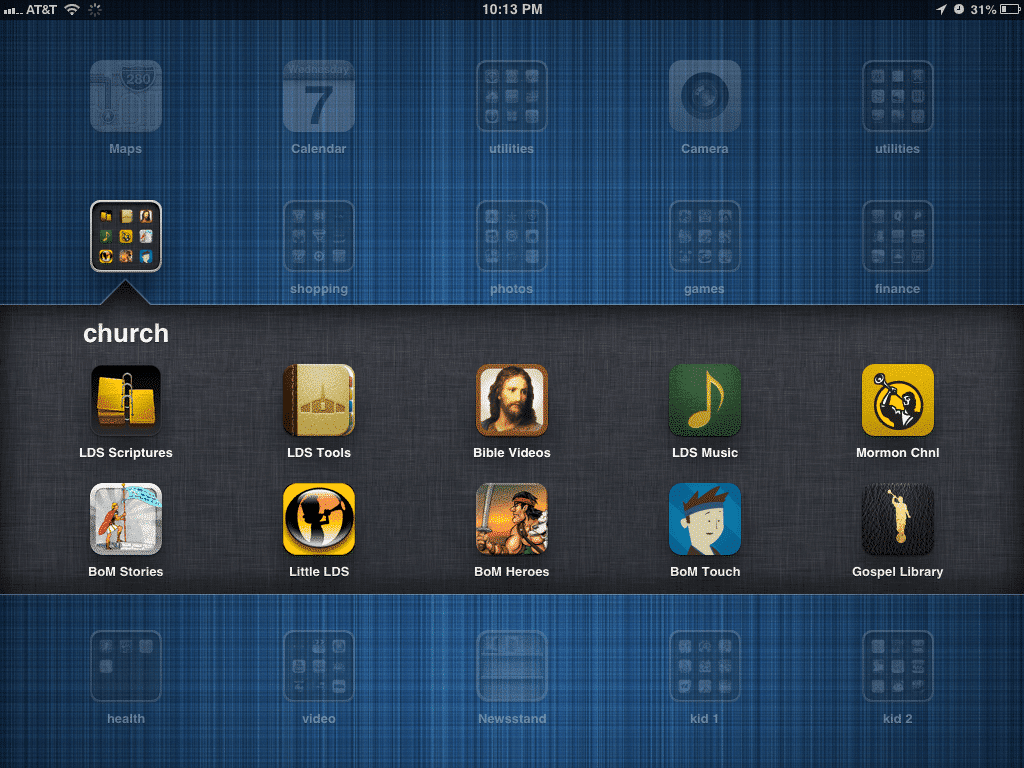
Church
Well if you hadn’t put it together yet, I’m LDS (mormon). These are the apps that make me more spiritual and stuff…
LDS Scriptures: Daily, but of course… This is an expensive alternative to the free Gospel Library app. But it does have one really slick feature that I haven’t found in the Gospel Library app. Every verse shows the references that have been made to that verse in any and all talks, magazines, etc.
LDS Tools: Once a week or so. Ward list on the go. Bam.
Bible Videos: Rarely. Great quality videos on the life of Christ. ‘Nuff said.
LDS Music: Rarely. Only use this one when a hymnal isn’t within reach…
Mormon Channel: Rarely. Don’t use this one much either… Probably should.
BoM Stories: Rarely. The idea is cool, execution isn’t so great. Kinda a clunky app.
Little LDS: Rarely. This one is pretty good for the kiddos.
BoM Heroes: Rarely. My kid uses this one for the coloring books. She can color with her finger or change it to touch mode and paint entire sections of the page at one touch. Simple app, graphics aren’t anything too amazing, but gets the job done.
BoM Touch: Rarely. Good activities for the little ones.
Gospel Library: Rarely. This is the new version of the app. It’s WAY better than the previous, although it still doesn’t have all the features I’m used to having in the LDS Scriptures app.
Shopping
The folder I turn to when I need to buy something…
Apple Store: Often. Sure wish Apple would give us an iPad version of this app, but whatever. This one works good enough.
Deal Drop: Not very often. Used to use this app a lot to find sweet deals on crap I never needed… Then I figured out their trick. So I stopped buying crap I didn’t need.
eBay: Once every couple months. Easier than browsing eBay from the website, just don’t shop on eBay too often.
Priceline: Once every couple months. used this last month to bid on a hotel. Just so you know, the app limits the amount you’re able to bid, but the website allows you to bid as low as you want. Also, another fun fact, when you bid on a hotel there is no guarantee for the bed type.
Amazon: Once a week. I love the Amazon app. I’m an Amazon Prime subscriber, which comes with free two day shipping. So if we’re in a store and I find something I want, a quick scan on the Amazon app and I can find it for cheaper and get it delivered in a couple days for free.
Living Social: Not often. Only use this when someone informs me that there is a deal to get on LS.
Walgreens: Not often. Installed this once to get a deal at Walgreens I think… Probably the first and last time I used it, although it does have the sweet ability to see the floor layout before going to the store, great for when you really have to get in and out in a jiffy.
Target: Can’t remember last time I used. Wife probably installed this… Good ol’ Tar-jay.
Amazon Local: Not ever… Another one of those apps that only gets used when someone tells me to go buy something…
CL Mobile: Sometimes, not a lot. Craigslist app of choice, but apparently it’s not in the App Store anymore.
Groupon HD: Same as LS. Is what it is.
Photos
The photos folder, anything and everything related to the camera.
Apple Photos: Daily-ish. Photo browser of choice. Simple. Effective.
iMovie: Hardly ever. It’s amazing how much you can do with this iMovie app. I made this on there a few years back, nothing special, but slick: http://youtu.be/RIbBuCAy1HA
SloPro: Hardly ever. A few months back we were recording these Slam Ball (two man ping pong) games on my gopro and I needed a way to do them in slow motion, this app did the trick. Here’s one of the many amazing videos we made: http://youtu.be/nMTa9GBj-SI (the slo-mo goodness starts at about 22 seconds in this one)
iPhoto: Rarely. One of a few photo editing apps I have installed. This is an Apple app so it of course works really well and is super user friendly. Lots of filters and the ability to post to social media sites.
MiniatureCam: Not ever. I always think I’ll use this app, but it never happens. Really cool for making those trick effect shots where everything looks like it’s in a small micro machine type world.
Everyday: I used this everyday for a long time once… This was fun: http://youtu.be/M2C5Mq_79K4
InstaMail: Just don’t need it very often. This app is great for when you want to email more than the 5 photos at a time (the limit on the photos app).
FILMiC Pro: Rarely. I initially downloaded this app because it let me change the FPS (frames per second) on the video camera. Haven’t used it much since the first time.
Magic Hour: Rarely. For those special times I think I’m a photographer and want to know when the sunlight is juuuuuuussst right.
PicFrame: Rarely. Where Instagram lacks, PicFrame excels. Most of the girls know about this app I’m sure, great for making that perfect collage of what I had for dinner…
Burst Mode: Sometimes, once every couple months. I love this app, takes tons of consecutive photos in a row. Helps get the perfect action shot, although the photos can be a little blurry sometimes.
Apple Photo Booth: Sometimes. When the kiddos want to take funny pictures, this is the go-to app for sure.
Shutterfly: Once a year. I started this strange tradition of printing a photobook for Christmas every year. This app used to be super crappy but they just released 2.0 which has some major improvements. Great for all the photo printing needs.
PS Express: Once a month. This app allows me to adjust the brightness of a photo, which the native photo app doesn’t do for some reason.
Aviary: Once every couple months. Fun photo editor, creates MEME’s with ease. Also allows you to adjust brightness on photos.
SplitLens2: Unknown. Just downloaded this one, seemed kind of fun. It takes two pictures and merges them into one. Twins anyone?
Games
Here are the few game apps I have downloaded, many of which I’ll play for a while then not play anymore. These are all the ones that I’ve gotten addicted to enough to have a permanent residence on my iPad.
Angry Birds: Classic game, who doesn’t like some angry birds?
Temple Run: Another classic. Haven’t tried it yet? Go ahead and reserve a couple hours in your schedule and get started.
BMX: I downloaded this one initially because it provided the AirPlay feature. Basically you can stream the app to your Apple TV and the iPad (or iPhone) becomes the controller. Oh, and I like BMX so that’s another reason.
THPS2: One of the few games I remember playing as a kid. Good ol’ Tony Hawk Pro Skater. It’s identical to the Playstation II version.
Bike or Die!: Nothing special on the graphics front, but equally as addicting as Temple Run or Angry Birds. Again, might have something to do with my BMX obsession.
Skee Ball: Well friends, this is one of my more favorite apps too, but it’s not in the App store anymore! At least that I could find. Classic Skee Ball. Takes me back to the days of Pistol Pete’s Pizza (that’s right kids, none of that Peter Pipers or Chucky Cheese stuff…).
Angry Birds Space: I wonder how many ways they’ll spin this app? Space? Why not.
CSR Racing: Me and my brother-in-law Russ played this game for a bit. He went on to win the world championship I think… heh (not really).
Tapped Out: Well if you like those dumb games like Farmville with a taste of obscure humor… The Tapped Out Simpsons app will be right up your alley. Unfortunately I’ll admit this is my current addiction… Dang Trey.
Temple Run 2: What’s harder than beating the original Temple Run? Beating the sequel.
InfinityBlade2: After playing and enjoying the original Infinity Blade, the sequel was a given.
Infinity Blade: Played this one a while ago when it first came out. I initially downloaded it because it was one of the first apps to use the full potential of the graphics card in the iDevices.
Real Racing 3: Amazing graphics and a fun game. This also does AirPlay where it puts the screen onto the Apple TV and the device turns into the remote control. Really slick.
Finance
My finance folder is where everything related to money goes. I’ll keep these short since they’re pretty specific to my needs, but yeah. Maybe one or two will come in handy.
Wells Fargo: Once every other day or so. I bank there… the iPad app is way better than the iPhone app, and they’ve both come a long ways since their inception, but still have a long ways to go.
Quicken: Once a week. We use Quicken for our home finances and they recently started doing a sync to cloud kind of thing. Pretty handy.
PayPal: Once a week-ish. Use this for sending money every once and a while.
CheckPlease: Once a month. Good ol’ tip calculator. There are tons of these out there, this one works well. It’s free for the iPhone, or 99 cents for the iPad.
Amex: Once a month. Easy way to monitor our American Express card.
Discover: Once a month. See Amex.
Online Payroll: Once a month. We use intuit for our payroll at work. This app lets you do it from anywhere.
PayPal Here: Once every couple months. Good way to accept payments similar to the Square app. Paypal sends you a little credit card reader for free if I remember right.
Gas Cubby: Not too much anymore. Sometimes I’m super OCD and like to see lots of details on things that don’t particularly matter… This app does that for gas mileage. The app actually does a lot more than track your gas mileage, but that’s it’s essential purpose. It’s basically a car service manager. Thanks Nick for showing me this one.
Safeco: Not too often. There’s an app for everything, right? Well this one is for our car insurance through AMS Insurance! Thanks fellas.
Freshbooks: Regularly. If you are in a business where you send invoices, I can’t recommend Freshbooks enough. Makes collection soooo easy by automating most of the process. We use it here and love it.
Simple: Couple times a week. Not a part of Simple yet? Tired of fees at banks? Simple does no fee banking, the simple way. You have to request an invitation to be a part of the bank, but it’s pretty slick. I like it a lot.
Mint.com: Not too much anymore. Used to use this a lot before the Quicken app came out. Pretty simple money manager, it had some major quirks that made my wife not like it very much. Mostly that the numbers always seemed to be incorrect due to them not syncing correctly.
Register: Once a month. This is the app that accompanies the Square card reader. We use this down at the concession stand at FLIPnOUT. I thoroughly enjoy it’s simplicity. Very user friendly and easy to set up. The in-app reporting is pretty great as well.
Zillow: Once every couple months. Ever driven through La Jolla, CA and wondered how much the homes cost? Chya… Someday!
MT4i: Daily. This is actually a web app I use for tracking some trading I’m doing. For those who may not know how web apps work, here’s a little tutorial:
Health
Ah yes, the fitness folder… Get’s used a couple times of year… at least! 😉
RunKeeper: If you’re not using RunKeeper yet, well… you’re one of the few. Great app for tracking a jog. Provides all kinds of data on speed, distance, elevation, etc.
Running: I’ve got the Nike shoes with the little fob inside of them. It’s a cool idea but RunKeeper does pretty much everything this does.
Lose It!: I’ve gone through a couple different calorie trackers, this one is just the most simple one I can find. And it links up with RunKeeper as of recently too.
Baby Monitor: This one is probably in the wrong folder… I’ll think about that. But we have baby monitor camera’s in both our kids rooms and this is the app we use to check out what’s going on in there from anywhere.
Video
Netflix: Daily. If the kiddos aren’t watching it, I’m watching Arrested Development or something….
Apple Videos: Weekly. Not many options here, but I have a ton of movies in my iTunes and I usually keep the most recent 10 unwatched videos on here so I always have something new to watch when needed.
Remote: Daily. We have three Apple TVs in our house (my wife just loves how techy everything has to be in our house… heh) and the Remote app works great on all those.
YouTube: Daily. Gotta get my daily dose of useless video: http://www.youtube.com/watch?v=CVyMoGCQxss
Flixster: Weekly. Whenever I need to know a movie time, movie rating, or what videos have recently come out on DVD, this is where I turn.
NBC: Seldom. Whenever the providers don’t release their stuff on Hulu or Netflix, you have to go to their apps to get the most recent episodes. This is NBC’s app.
Watch ABC: Seldom. See NBC app.
iTV Shows: Weekly. Wondering when the next episode of Revenge is coming on? This app tracks all my favorite shows and notifies me when they’ll be on TV next.
IMDb: Regularly. Great for figuring out what other shows that actor or actress was on… also good for some movie trivia.
SpeedUpTV: Seldom. This will playback movies from the movie app or from any streaming service at a faster speed. Conference anyone? Heh, I kid.
Vimeo: Seldom. This is actually a really nice app and the Vimeo videos are 99% of the time better than anything on YouTube, but it’s just not as used.
Fandango: Once a month or so. My movie ticket purchasing app of choice.
Hulu Plus: Rarely anymore. When it’s not on Netflix, it might be on Hulu… although I’ve cut back my Hulu usage lately.
TV Connect: Once a month or so. With Cox you get access to watching some channels on your iPad via this app. Works pretty well, with some minor bugs and obvious need for updated design.
Cox Connect+: Seldom. Checking on the monthly bill with Cox couldn’t be easier.
Apple Trailers: Once a month or so. Apple just likes to do things right. This movie trailer app is top notch.
FOX NOW: Only when American Idol is on… What, can’t a guy have a guilty pleasure? Heh.
CBS: Regularly during the fall and spring. CBS doesn’t like to let Hulu or Netflix stream their shows, so if you want to watch the latest episode of Elementary or Person of Interest, this is the app.
Watch ESPN: Rarely. I think this is the only sports app I have on my iPad… and my buddy Josh installed it. I leave it on here so that my friends think I’m manly…
Instant Video: Once a month or so. As an Amazon Prime member, along with many other perks, they give you access to stream a ton of movies. When one of the other apps don’t cut it, I’ll get on here and browse around for a bit.
Kid (1 of 3)
For these kids folders, I’m just going to bullet list them out. The kiddo goes through them and plays them all at different times. Most of these were free so why not, right? (Again, in iOS7 all these folders will be combined into one folder, can’t wait for that.)
- Rumpel…
- Riding Hood
- OhThePlaces
- 1 Fish 2 Fish
- Hansel Gretel
- Green Eggs
- Presch… Touch
- Bubble
- ABC a Go-Go
- Animal…Game
- CatInTheHat
- Run Roo Run
- Sheep…olines (trampolines are in our blood…)
- Eggs
- PIXEL’D
- Scooby Doo
- Puzzle Book
- Winnie the Pooh
- AlphaBaby Free
- Count Along
Kid (2 of 3)
- Matching Zoo
- I Hear Ewe
- Mobile Land
- Shapes
- Cute Cards
- TTCountingLite
- Rapunzel
- Chatterphone
- Monster 1
- Disney Junior
- Disney XD
- Disney Channel
- Party Doodles
- Beastly ABCs
- Artkive
- Puppet Show
- Water? Free
- Pirate School
- Fashion
- Nemo’s Reef
Kid (3 of 3)
- Animals…
- Stars
- Ewe Can Count
- Sock Puppets
- Wee Sing
- Robot Lab
- Toca Monsters
- Memory… Game
- Fairies Fly
- Elmo Potty
- Cupcake
- Minnie Puzzle
- Carnival
- GnomeVillage
- Royal Ball
- Appisodes
Communication
Alrighty, now to the good folders in my home row. This is my “comm.” folder, or communications folder. These are the apps I use to communicate with the whole wide world…
Apple Messages: Daily. I love the fact that I can iMessage from my iPad. I use it all the time.
Gmail: Multiple times a day. I used to be a regular Apple Mail fan, until my brother Taylor switched the rest of my family over which made me finally give it a chance… This app is great for managing my gmail accounts. Makes email managment super slick and easy. Definitely recommend it. One downside is that you still need to have your email accounts set up in the iOS settings so that you can email from other apps, but that’s not that big of a deal.
Apple Mail: Never. Don’t use this anymore since switching to the Gmail app.
Skype: Once every couple months. Don’t skype a lot, unless I’m calling Eric in Siberia…
Talk: Rarely. I used to work a lot with people in other countries that were on totally different time zones, they always wanted to Google chat at the most random times. This app allowed me to do that from my iPad.
Apple Facetime: Few times a week. The kiddos love callin’ grandma on the Facetime app.
Productivity
Chrome: Daily. Pretty slick web browser. I use it for proably 50% of my web browsing.
Apple Safari: Daily. The other 50% of my web browsing takes place here…
Puffin: Once a month or so. This browser is great for seeing a full page website, including anything dealing with Flash. I use it when I don’t want to get forced into a mobile version of a website.
Apple Pages: Once every six months. If I did more word processing, I’d use this app a lot more. The app is super clean and simple to use.
Apple Numbers: Once every couple months. When I need to do some excel work on the iPad, I turn to numbers. It’s also super well done, in true Apple form.
Apple Keynote: Once every six months. Apple’s version of Powerpoint, just like the other two apps, it’s super user friendly and easy to use.
Evernote: Couple times a week. My note taking application of choice, great because it syncs across all my devices.
GoodReader: Once every couple months. Great document viewer. Used to use it a TON in college, don’t need it as much anymore. Still a great app.
Dropbox: Multiple times a day. If you’re not using Dropbox yet, you’re missin’ out.
Apple Notes: Seldom. I mostly use Evernote for any note taking, although I have previously relied on this app for notes. It’s really clean and well done.
Apple Contacts: Couple times a week. I have all my contacts synced through my Google account so they’re consistent across all my devices.
Idea Sketch: Seldom. Used this a few times in the past. Way good for brainstorming and laying out ideas. Very clean and simple user interface.
SignNow: Seldom. Great for signing documents from the iPad. Makes it pretty easy and you can email the signed docs straight from the app.
WordPress: Couple times a month. I use this for work since 99.9% of our websites are ran on WordPress. Pretty clean app, and they just came out with some pretty sweet updates not to far back.
Quickoffice: Seldom. When you need to edit a word or excel doc, this app is great. Expensive, but great. Used to use it a lot more when I was in school.
LastPass Tab: Couple times a month. I’m a huge LastPass fan, great for saving passwords on all my devices. This is their app to access login information stored by them. Never forget another password again.
Penultimate: Once every couple months. Evernote recently purchased this app and synced it up with their software. It’s really great for taking hand-written notes, although I would recommend purchasing an iDevice compatible stylus.
Google Drive: Once a month. We use Google Drive around work sometimes, this app is pretty great at allowing access.
lynda.com: Once a month. This site is awesome for learning new things. They have experts from all over the world teaching lessons about pretty much any subject. I use it to learn more about web development all the time.
WWDC: Seldom. I downloaded this one just the other day. We’re Apple Developers so we have access to the Developer stuff. The app looks like it’s only updated though whenever there’s a WWDC going on.
Music
Apple Music: Daily. My music playing app of choice. Especially with iOS7 iTunes Radio coming out, it’s going to give Pandora a run for it’s money.
Pandora: Once every couple months. I mostly listen to music I already own, or iTunes Radio. This one is good for an extra song or two when I don’t feel like choosing the music.
SoundHound: Couple times a month. Similar to Shazaam, the other music recognizing app that people use. I’ve had this one since before shazaam came out, so it’s still the one I use. Does the same thing though.
Tabs: Once a month or so. This is Ultimate Guitar’s app for all their guitar music they have online. Pretty great app.
#music: Once every couple months. Great for finding the latest popular music.
GarageBand: Never… I should probably delete this app, it’s just really cool. Lots of neat features, just not really in a rock band right now so it doesn’t do me much good…
Social
Feedly: Couple times a week. This is the app I use for following blogs on techy work stuff. I used to use a different one, but ever since Google Reader went down, I had to find a new home.
HootSuite: Once a month or so. Social posting app for posting across multiple social networks at once. I use it mostly for work.
Facebook: Too often. Stupid Facebook… can’t escape it! If only Fake Block were real…
Twitter: Once every couple months. I don’t get on Twitter too often, but this is the app.
Instapad Pro: Once a week or so. Since Instagram doesn’t have an iPad app yet, this one is pretty good.
Yelp: Once a month or so. I use Yelp pretty regularly to find new places and review places I’ve been.
Apple iBooks: Seldom. I just don’t read enough…
Google+: Once a week. Google+ is pretty useless to most people. With the SEO work we do, Google pushes companies to really use Google+ so I find myself on here pretty regularly.
LinkedIn: Seldom. Professional networking. Booorrring. Heh.
Pages: Couple times a week. This is Facebook’s app for managing company pages on FB. Works pretty well.
Foursquare: Never. Another app I should probably just delete… I go through spurts with checkin apps, I used to use this one a lot. Haven’t done it in a long long time.
Pinterest: Once a month or so. That’s right, I get on Pinterest. But I have that ESPN app up there to counteract the girly-ness…
Timehop: Once every couple months. Fun app for seeing what you’ve done on this date in previous years of social media. Links up to FB, Twitter, Foursquare, and some of the others.
Vine: Never. Instagram Videos = death to Vine. Need to delete.
My Apps Summary
Well holy smokes that’s a lot of apps. Practically took me an eternity to write about them all. If you have any questions about any of these apps, or if you’re looking for an app that does something specific, let me know. Chances are I have an answer for you. And if you made it this far in the post, you get a big high five!
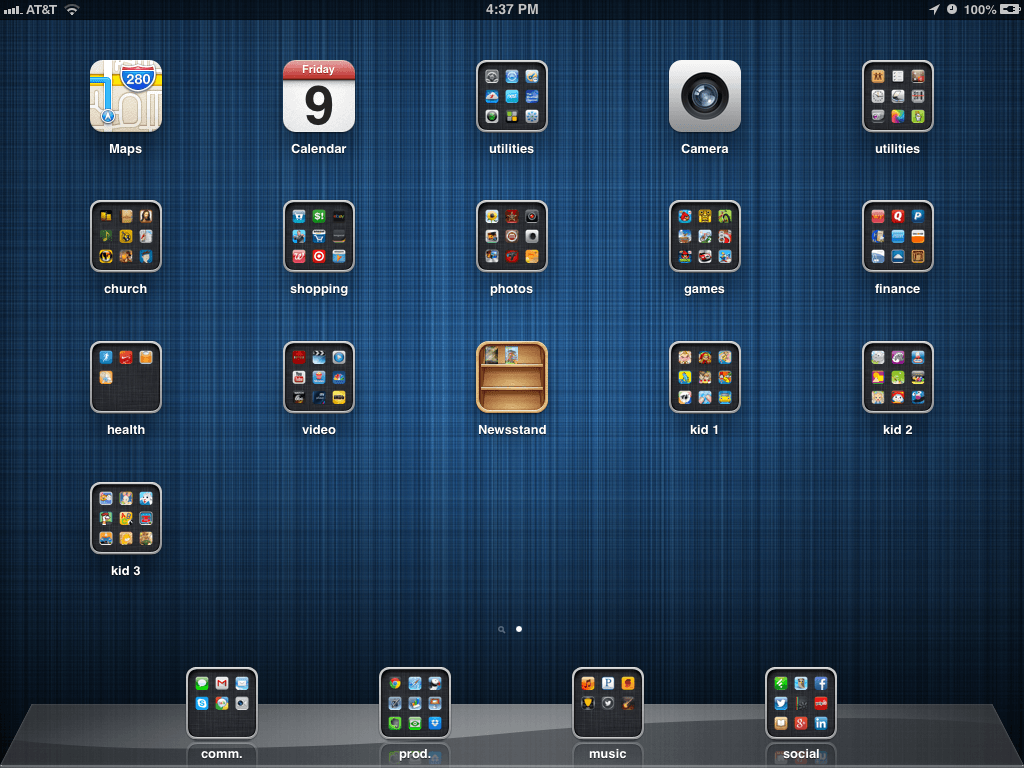

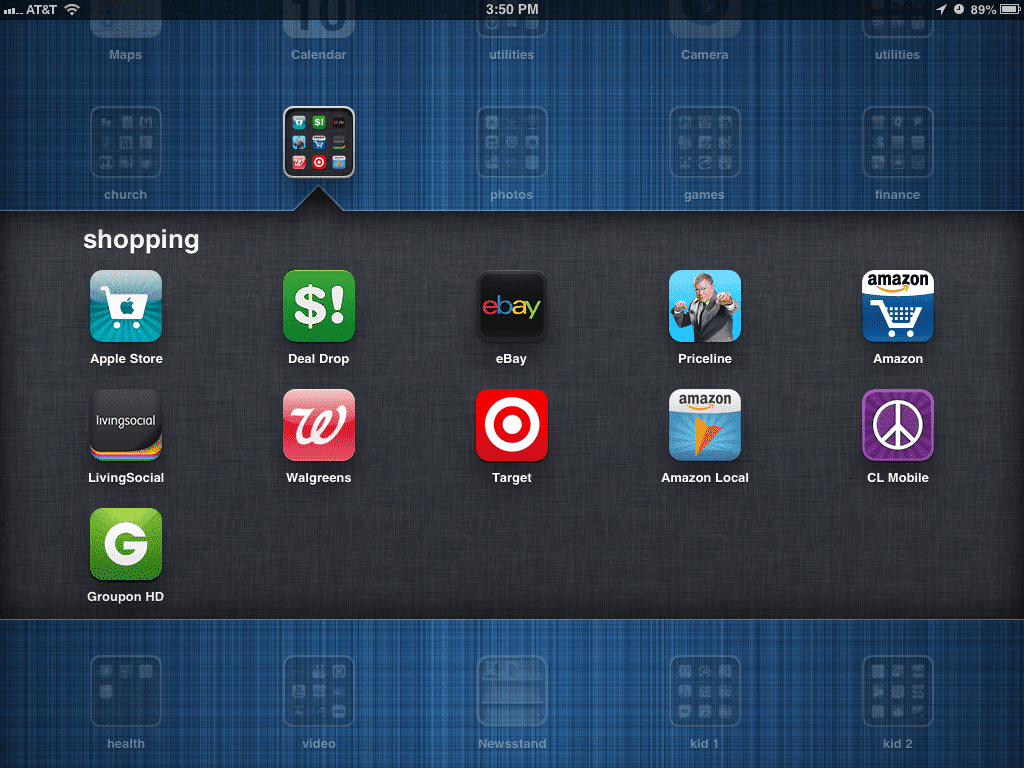
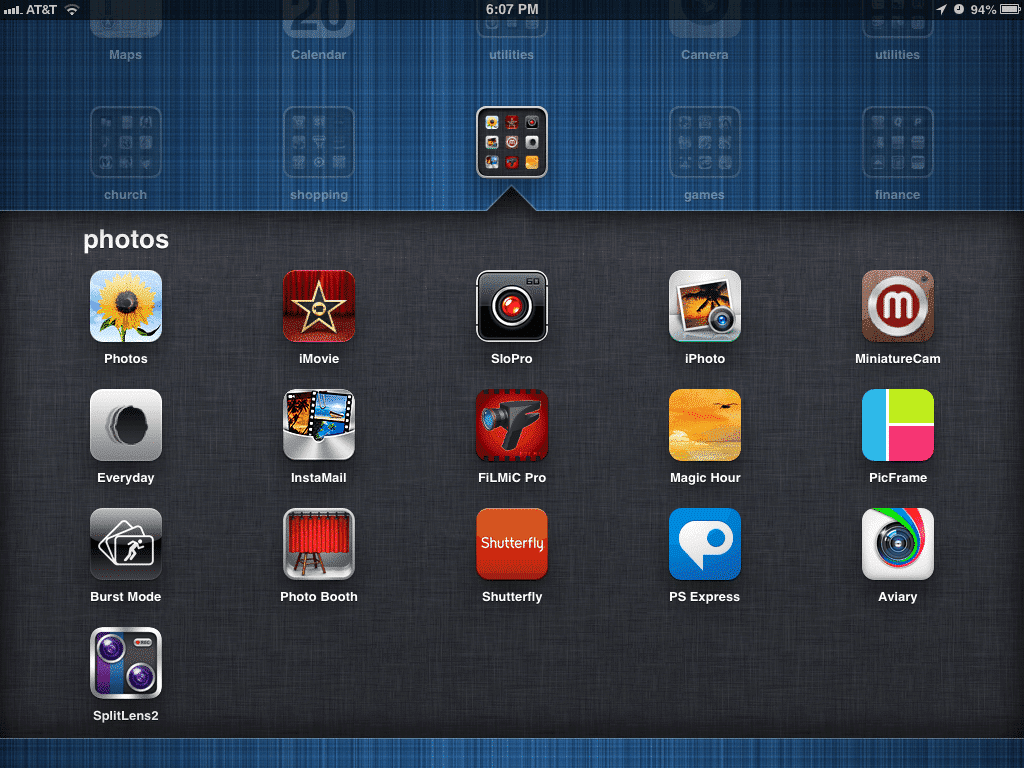
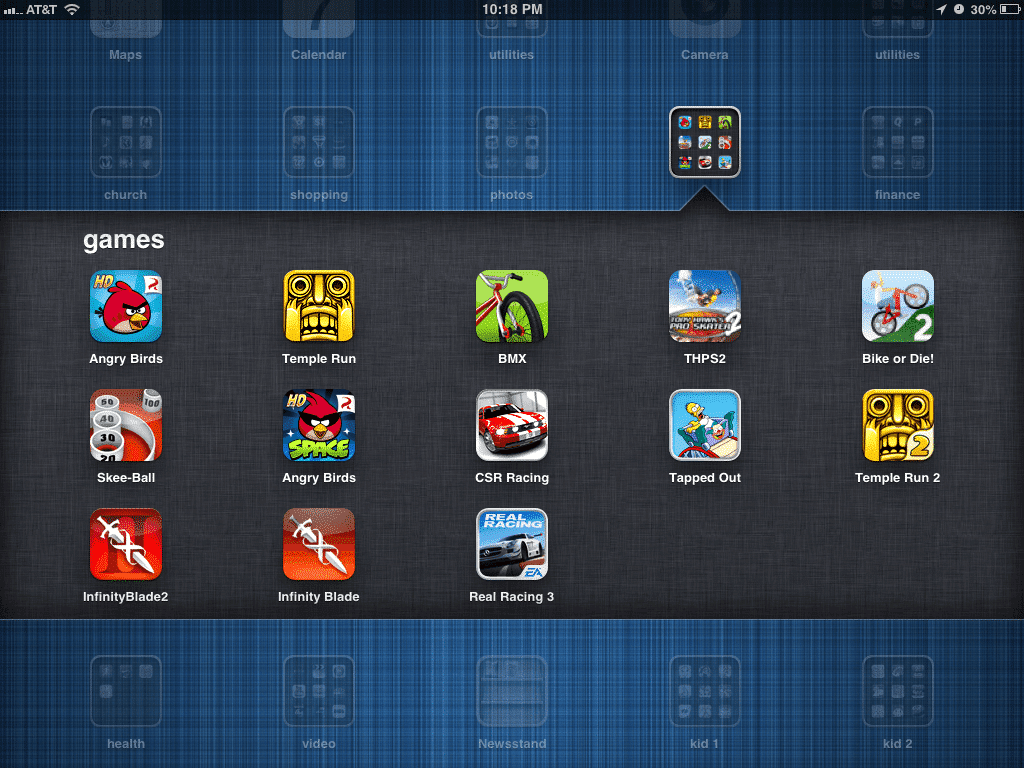
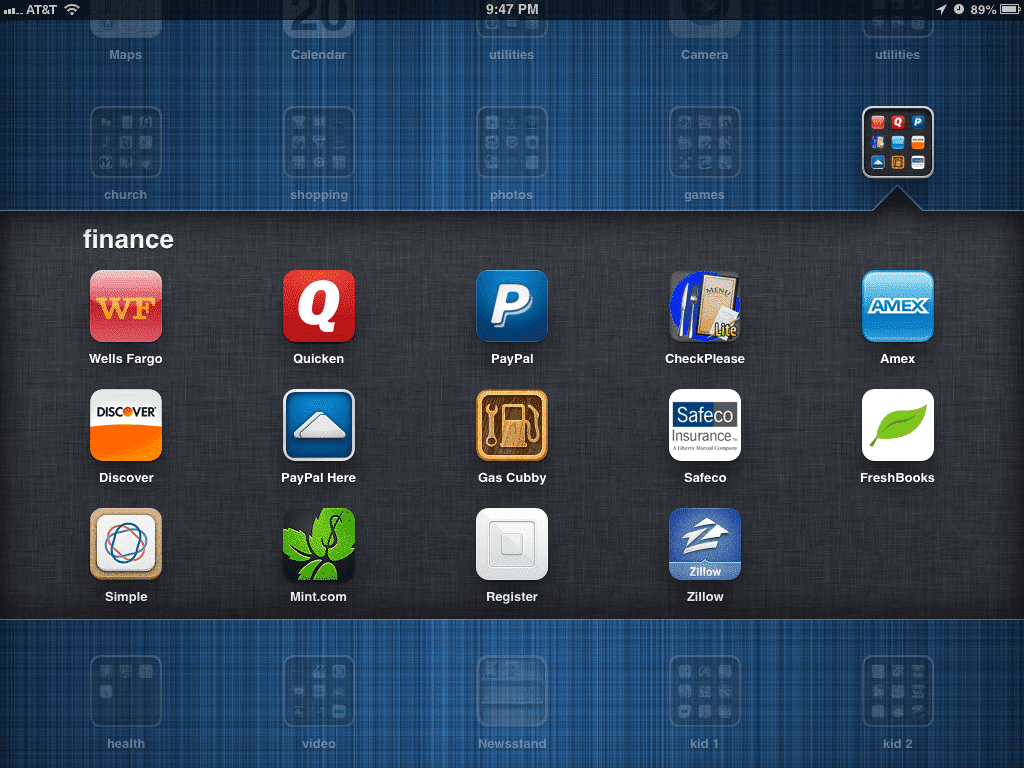
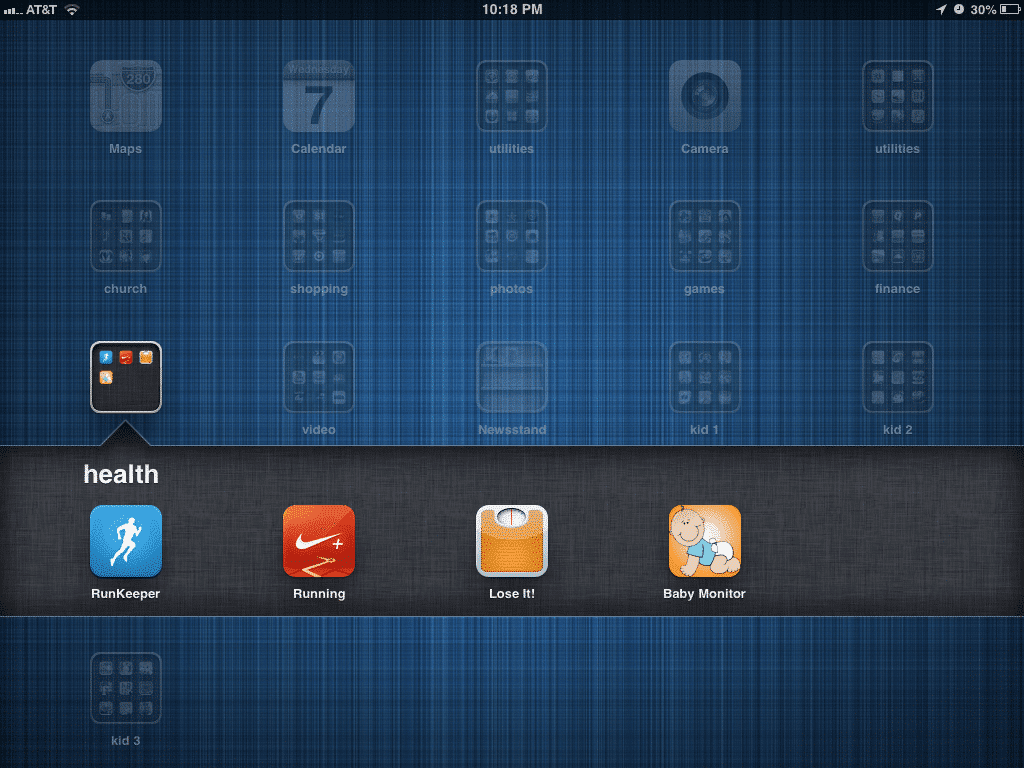
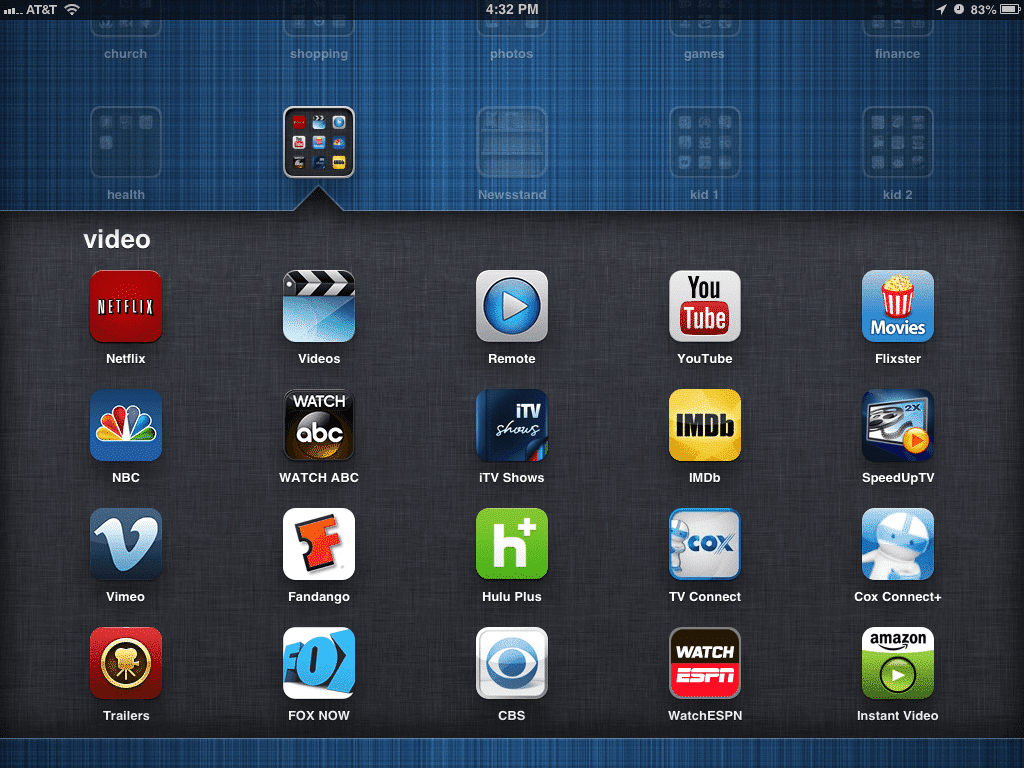
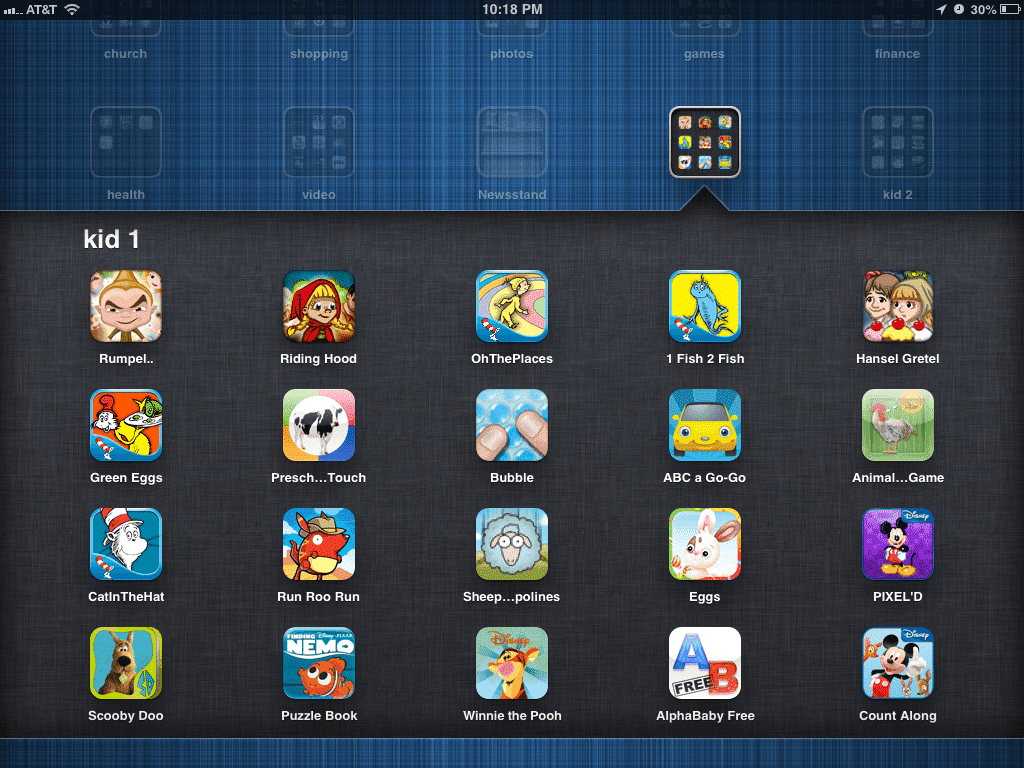

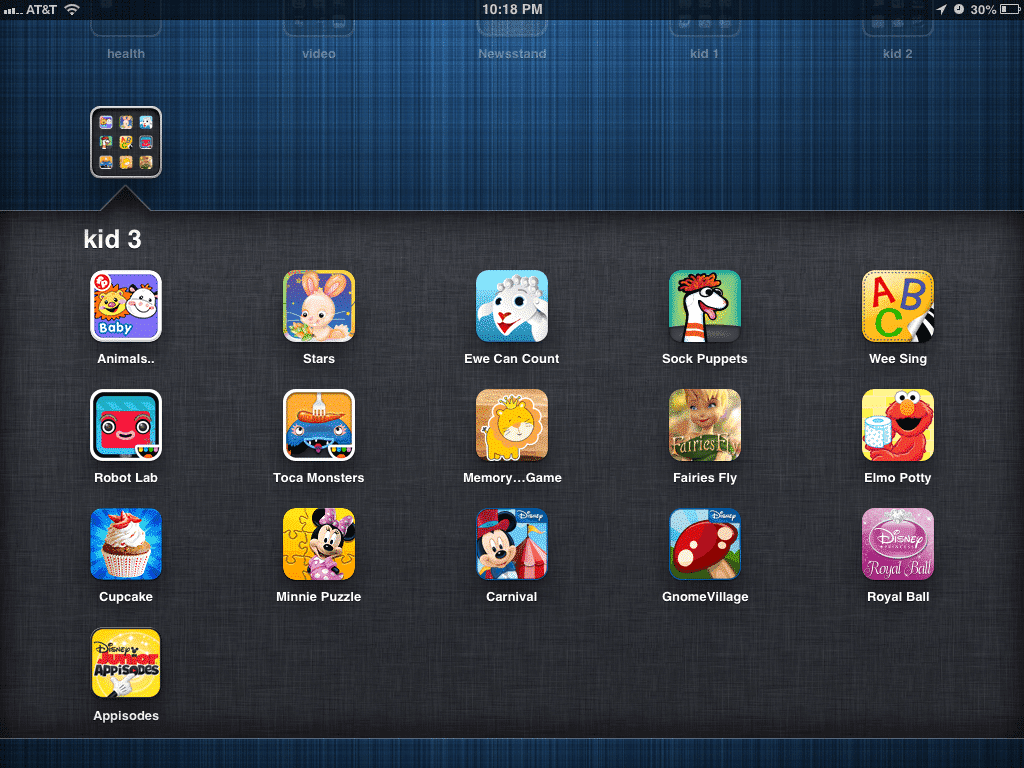
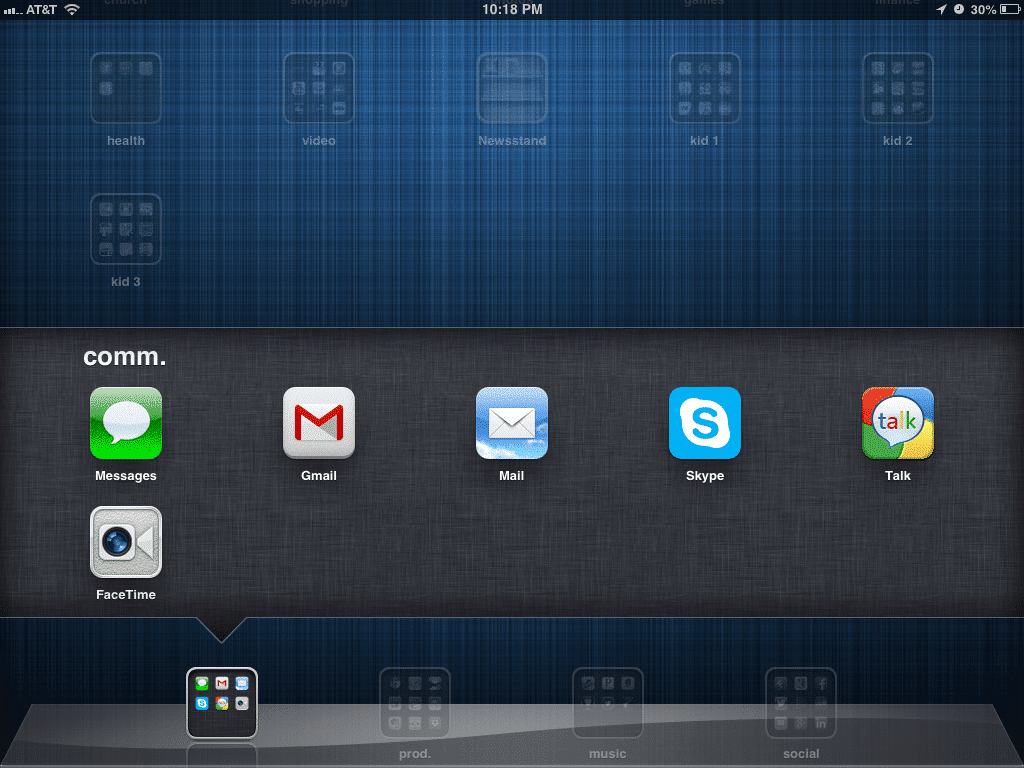
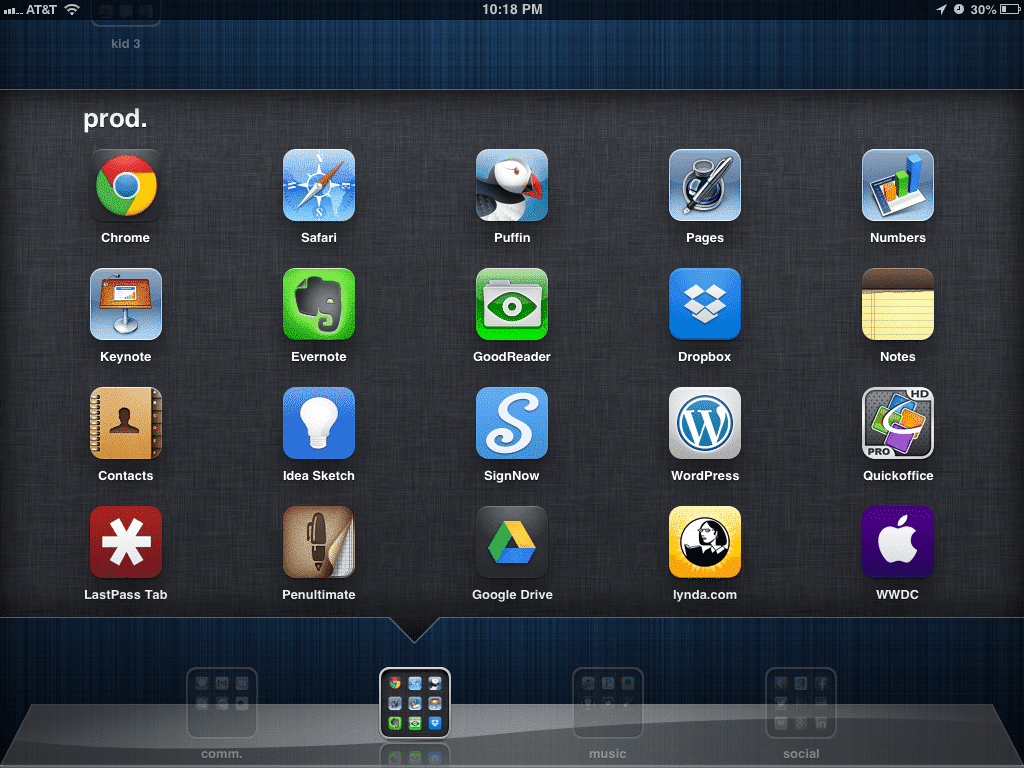
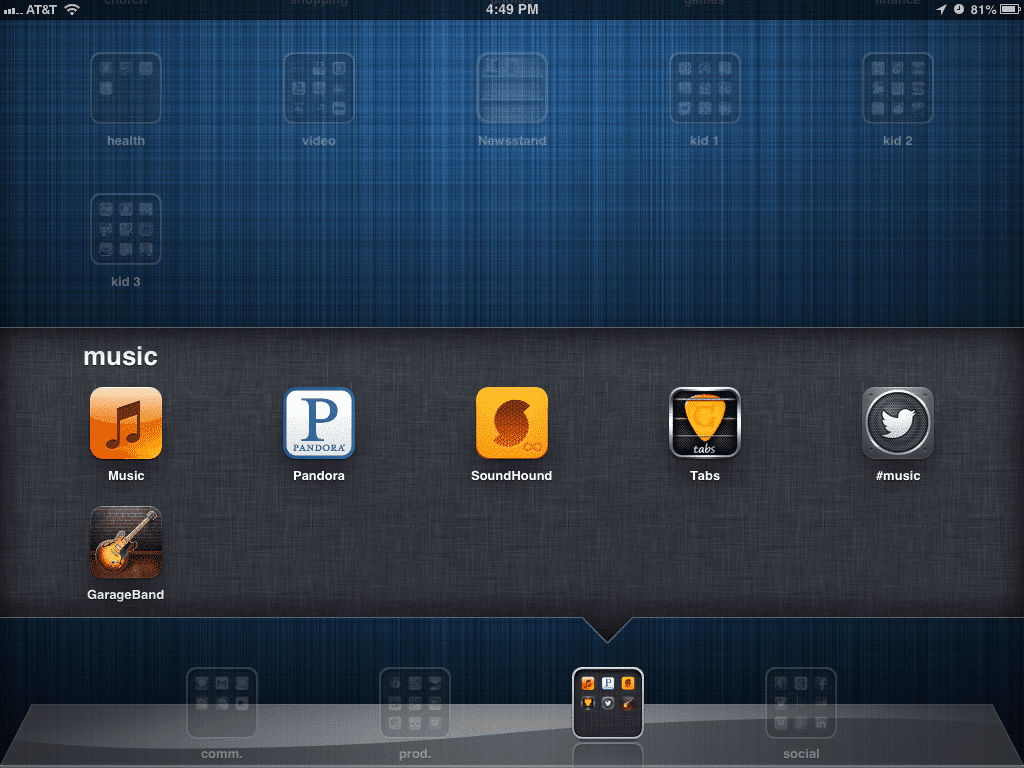

Leave a Reply